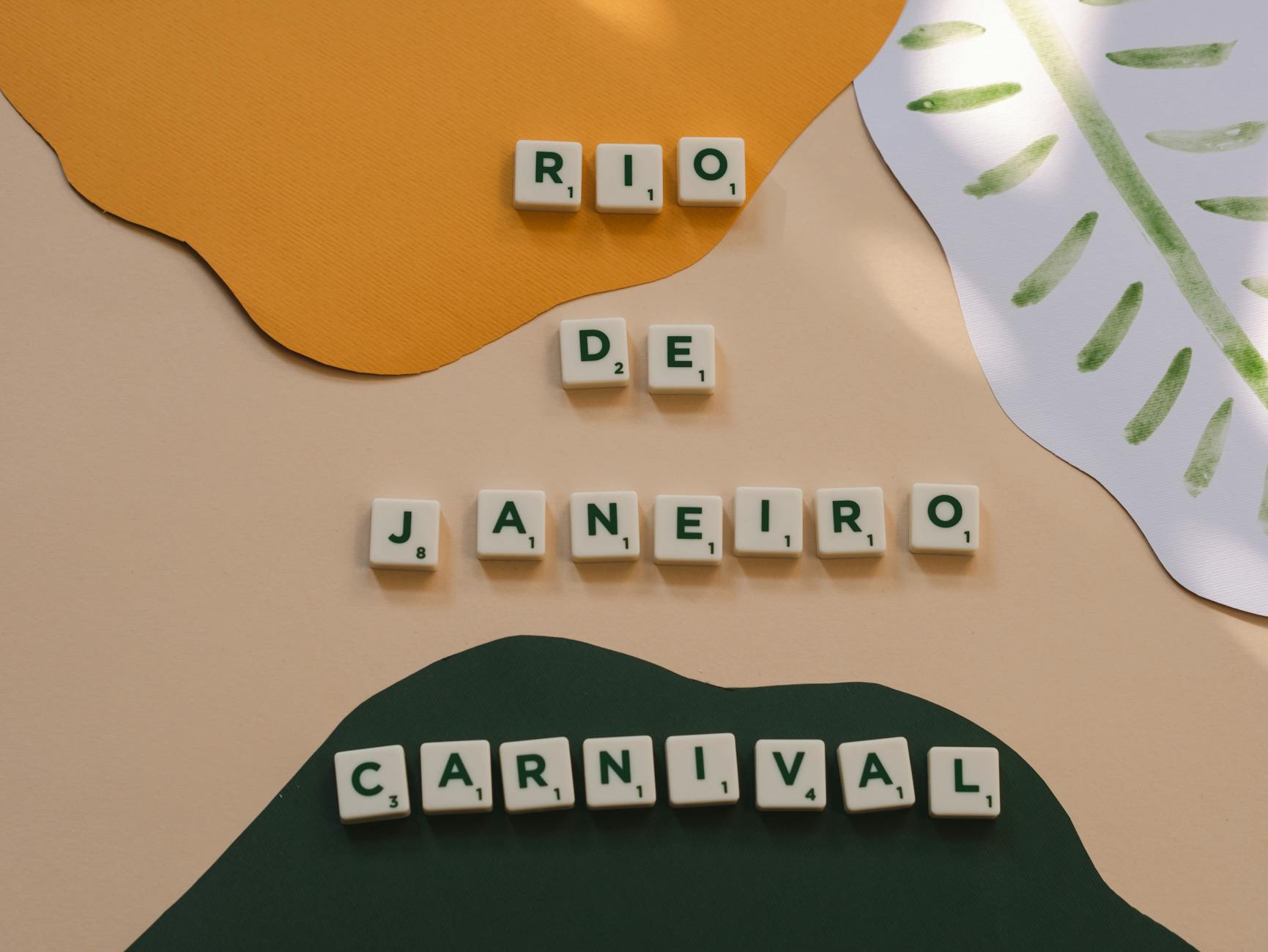Retro Who Is Playing SVG for DIY Game Night Crafts
Retro Who Is Playing SVG files offer a stylish, nostalgic way to enhance DIY game night crafts. These files deliver unique design elements that crafters can easily cut and apply to shirts, signs, score cards, and other game night essentials — perfect for creating personalized and memorable party décor.
- Retro-styled SVG designs bring vintage charm to game night projects.
- These SVG files work seamlessly with Cricut and Silhouette cutting machines.
- Custom game night accessories like shirts and party signs boost event engagement.
- Free and premium SVG options expand creative possibilities and crafting versatility.
- Using layered SVG files ensures clean cuts and professional results.
Introduction to Retro Who Is Playing SVG for Crafters
The community of DIY crafters, Cricut users, and Silhouette enthusiasts can greatly benefit from incorporating a retro game night SVG design into their projects. These SVG files provide an eye-catching, vintage-inspired graphic perfect for accentuating the fun atmosphere of game nights and parties. Whether creating personalized shirts for team members or stylish party signs, the retro aesthetic adds a unique layer of identity and charm, making game events more memorable.

SVGCluster’s digital downloads include versatile cut files ideal for scoring pads, game boards, and decorative items. When paired with a Cricut or Silhouette machine, these designs help crafters precisely cut complex shapes for crisp, professional quality results. Leveraging a retro theme also appeals to those looking for classic styles popular during the 70s, 80s, and 90s, aligning with widespread trends in vintage party decorations and apparel.
Understanding Retro Who Is Playing SVG and Its Game Night Applications
Defining Retro Who Is Playing SVG
A Retro Who Is Playing SVG file generally features typography and graphic elements reminiscent of past decades, often utilizing bold fonts, geometric shapes, and vibrant, contrasting colors. These files are designed specifically for digitally cutting materials to create layered, detailed projects. The theme “Who Is Playing” directly relates to game nights, adding an element of player identification or turn tracking in a visually appealing way.
Seasonal and Cultural Context of Retro SVG for Game Night
Game nights have long been a cultural staple for family gatherings, parties, and casual fun with friends. Adding retro styling taps into a sense of nostalgia, evoking memories of vintage game boards, old-school scoreboards, and classic fonts seen on arcade machines or game boxes. This crossover appeals to a broad demographic and fits many seasonal celebrations, such as holiday game marathons or summer backyard parties.
Project Ideas Using Retro Who Is Playing SVG
The versatility of the retro who is playing SVG design means it can be adapted to multiple crafting projects. Here are some popular DIY game night craft ideas:
- Personalized Game Night Shirts: Use the SVG to cut iron-on vinyl that shows which player is currently taking a turn, or create team shirts for a competitive game night atmosphere.
- Score Pads and Game Boards: Apply the SVG to cardstock or poster board to keep track of player progress and scores stylishly and clearly.
- Party Signage: Cut wood or acrylic signs featuring the retro who is playing design to mark game zones, participant areas, or prize tables.
- Invitation Cards and Party Favors: Add the SVG elements to print-then-cut projects or layer vinyl for decorative envelopes and gift bags.
These projects elevate the party’s theme while keeping the activity organized and visually coordinated.
Cuts and Application Tips for Cricut and Silhouette Users
Working with SVG files for game night crafts requires attention to detail in preparing the design layers and selecting the right materials. Some essential tips include:
- Download and Organize Files: Ensure SVG files are downloaded fully and organized into folders by layers or colors to simplify the cutting process.
- Material Selection: Choose the appropriate material such as heat transfer vinyl (HTV) for shirts, adhesive vinyl for signs, or cardstock for score pads.
- Machine Settings: Adjust cut settings for the material thickness and blade type for crisp, clean edges without tearing or incomplete cuts.
- Layer Management: Use design software like Cricut Design Space or Silhouette Studio to manage multi-layer files, turning layers on and off to isolate or combine elements.
- Weeding and Transfer: Carefully weed excess vinyl or paper pieces and use transfer tape, especially for layered designs, to position elements accurately.
Mastering these aspects results in professional and visually compelling game night crafts suitable for any occasion.
Browse More Free SVGs for Parties and Events
For those expanding their crafting toolkits, SVGCluster offers a comprehensive collection of free SVGs for parties and events that include both modern and retro styles suited for various celebrations. This category supports creatives looking for budget-friendly, diverse designs to complement their DIY projects.
These free SVG files cover a wide range of themes, including birthday party signs, holiday décor, favor tags, and more, allowing crafters to mix and match designs for personalized and cohesive event visuals.
Conclusion: Enhance Your Game Night Crafts with Retro Who Is Playing SVG
The Retro Who Is Playing SVG file stands out as a practical and creative asset for DIY game night crafts. Its nostalgic visual appeal combined with functional design elements makes it an excellent choice for crafters wishing to personalize apparel, signage, and party accessories. Utilizing this design ensures that game nights are not only enjoyable but also visually unified and memorable.
Exploring the retro game night SVG design is an ideal starting point, while browsing more options in the free SVGs for parties and events category can inspire countless other creative projects for every occasion.