Alabama Crimson Tide Beat Everyone SVG Digital Download, Design Files for Instant Download
$3.00 Original price was: $3.00.$2.50Current price is: $2.50.
Frequently Bought Together:
Alabama Crimson Tide Beat Everyone SVG Digital Download SVG Clip Art
Enhance your fan gear collection with our exclusive ‘Alabama Crimson Tide Beat Everyone SVG Digital Download’. This high-quality digital artwork celebrates your team spirit in style. Perfect for creating personalized merchandise, decorations, or gifts for fellow Alabama Crimson Tide enthusiasts. Get your hands on this versatile SVG file today and show off your pride in a truly unique way. Stand out from the crowd and showcase your support for the Crimson Tide with this must-have digital download. Geared towards crafters, decorators, and sports fans alike, this SVG file brings creativity to life with ease. Upgrade your DIY projects and merchandise with this officially licensed design, perfect for shirts, bags, mugs, and more. Get instant access to this digital download and let your creativity run wild. Tide up your designs and make a statement with the ‘Alabama Crimson Tide Beat Everyone SVG Digital Download’!
Vector Files for Cutting Machines Like Cricut and Silhouette
Download vector files for cutting machines like Cricut and Silhouette. Our designs are optimized for easy cutting, ensuring your crafting projects are precise and perfect.
Your Instant Download package includes:
- SVG: For Cricut and Silhouette crafting.
- PNG: Print-ready, transparent, 300DPI.
- EPS: Great for embroidery and professional cutters.
- DXF: Specifically for CNC and free Silhouette users.
Use these for DIY projects like decals, cards, and iron-on designs!
Best SVG Software for Designing
If you’re looking for the best SVG software for designing, tools like Adobe Illustrator and Inkscape are excellent options. These programs allow you to create and refine SVG files with precision for your crafting projects.
How to use SVG files with Cricut from SVGCluster
Simply upload the downloaded SVG file into Cricut Design Space, adjust your settings as needed, and begin cutting! For detailed instructions, visit our tutorial section.
| 5 | 0 | |
| 4 | 0 | |
| 3 | 0 | |
| 2 | 0 | |
| 1 | 0 |
Only logged in customers who have purchased this product may leave a review.
- Free Designs
- Sport SVG
- NBA SVG
- Indiana Pacers SVG
- Sacramento Kings SVG
- Golden State Warriors SVG
- Boston Celtics SVG
- Los Angeles Lakers SVG
- Washington Wizards SVG
- Houston Rockets SVG
- New York Knicks SVG
- Brooklyn Nets SVG
- Miami Heat SVG
- Chicago Bulls SVG
- Philadelphia 76ers SVG
- Orlando Magic SVG
- Toronto Raptors SVG
- Dallas Mavericks SVG
- LA Clippers SVG
- Oklahoma City Thunder SVG
- Charlotte Hornets SVG
- San Antonio Spurs SVG
- Utah Jazz SVG
- Memphis Grizzlies SVG
- New Orleans Pelicans SVG
- Phoenix Suns SVG
- Denver Nuggets SVG
- Milwaukee Bucks SVG
- Detroit Pistons SVG
- Portland Trail Blazers SVG
- Minnesota Timberwolves SVG
- Cleveland Cavaliers SVG
- NFL SVG
- Houston Texans SVG
- San Francisco 49ers SVG
- Kansas City Chiefs SVG
- Los Angeles Rams SVG
- New Orleans Saints SVG
- Seattle Seahawks SVG
- Jacksonville Jaguars SVG
- Chicago Bears SVG
- Dallas Cowboys SVG
- Cleveland Browns SVG
- Philadelphia Eagles SVG
- Cincinnati Bengals SVG
- Buffalo Bills SVG
- Carolina Panthers SVG
- Detroit Lions SVG
- Las Vegas Raiders SVG
- Minnesota Vikings SVG
- Denver Broncos SVG
- Miami Dolphins SVG
- New York Jets SVG
- Baltimore Ravens SVG
- New England Patriots SVG
- New York Giants SVG
- Washington Commanders SVG
- Green Bay Packers SVG
- Los Angeles Chargers SVG
- Tennessee Titans SVG
- Arizona Cardinals SVG
- Pittsburgh Steelers SVG
- Indianapolis Colts SVG
- Tampa Bay Buccaneers SVG
- Atlanta Falcons SVG
- MLB SVG
- Arizona Diamondbacks SVG
- Tampa Bay Rays SVG
- Chicago White Sox SVG
- San Diego Padres SVG
- Detroit Tigers SVG
- Kansas City Royals SVG
- Atlanta Braves SVG
- Oakland Athletics SVG
- Los Angeles Dodgers SVG
- Milwaukee Brewers SVG
- St. Louis Cardinals SVG
- Cleveland Guardians SVG
- New York Mets SVG
- Toronto Blue Jays SVG
- Miami Marlins SVG
- Houston Astros SVG
- Boston Red Sox SVG
- Colorado Rockies SVG
- New York Yankees SVG
- Minnesota Twins SVG
- Los Angeles Angels SVG
- Seattle Mariners SVG
- Baltimore Orioles SVG
- San Francisco Giants SVG
- Cincinnati Reds SVG
- Texas Rangers SVG
- Pittsburgh Pirates SVG
- Philadelphia Phillies SVG
- Washington Nationals SVG
- Chicago Cubs SVG
- NCAA SVG
- Notre Dame Fighting Irish SVG
- Dayton Flyers SVG
- Indiana State Sycamores SVG
- Ole Miss Rebels SVG
- Miami Hurricanes SVG
- Duquesne Dukes SVG
- Florida State Seminoles SVG
- Illinois Fighting Illini SVG
- Arizona Wildcats SVG
- Penn State Nittany Lions SVG
- Georgia Bulldogs SVG
- Kansas Jayhawks SVG
- Creighton Bluejays SVG
- Marquette Golden Eagles SVG
- Oklahoma State Cowboys SVG
- South Carolina Gamecocks SVG
- Clemson Tigers SVG
- Ohio State Buckeyes SVG
- Missouri Tigers SVG
- Houston Cougars SVG
- Washington Huskies SVG
- Kentucky Wildcats SVG
- LSU Tigers SVG
- UCF Knights SVG
- UConn Huskies SVG
- East Carolina Pirates SVG
- Iowa Hawkeyes SVG
- Tennessee Volunteers SVG
- Florida Gators SVG
- Minnesota Golden Gophers SVG
- Auburn Tigers SVG
- Michigan Wolverines SVG
- Texas Longhorns SVG
- Colorado Buffaloes SVG
- Iowa State Cyclones SVG
- Louisville Cardinals SVG
- Boise State Broncos SVG
- Arkansas Razorbacks SVG
- North Carolina Tar Heels SVG
- Purdue Boilermakers SVG
- Virginia Tech Hokies SVG
- Oklahoma Sooners SVG
- Alabama Crimson Tide SVG
- Cincinnati Bearcats SVG
- Oakland Golden Grizzlies SVG
- NC State Wolfpack SVG
- Oregon Ducks SVG
- Baseball SVG
- NHL SVG
- Toronto Maple Leafs SVG
- New Jersey Devils SVG
- Chicago Blackhawks SVG
- Ottawa Senators SVG
- Tampa Bay Lightning SVG
- Columbus Blue Jackets SVG
- Los Angeles Kings SVG
- Washington Capitals SVG
- Anaheim Ducks SVG
- Buffalo Sabres SVG
- San Jose Sharks SVG
- Florida Panthers SVG
- Philadelphia Flyers SVG
- Boston Bruins SVG
- Colorado Avalanche SVG
- Seattle Kraken SVG
- New York Rangers SVG
- Calgary Flames SVG
- Pittsburgh Penguins SVG
- Edmonton Oilers SVG
- Carolina Hurricanes SVG
- Winnipeg Jets SVG
- Dallas Stars SVG
- New York Islanders SVG
- Vegas Golden Knights SVG
- Detroit Red Wings SVG
- St. Louis Blues SVG
- Nashville Predators SVG
- Montreal Canadiens SVG
- Vancouver Canucks SVG
- NBA SVG


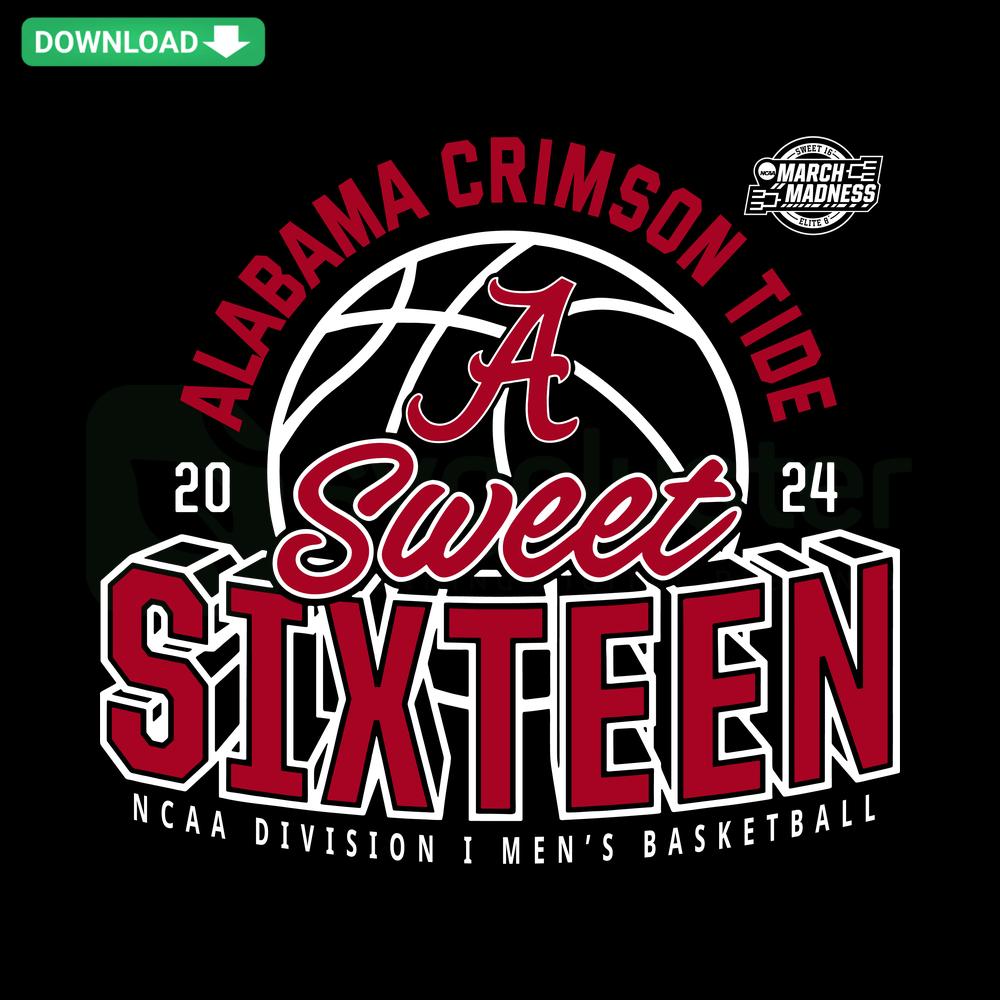
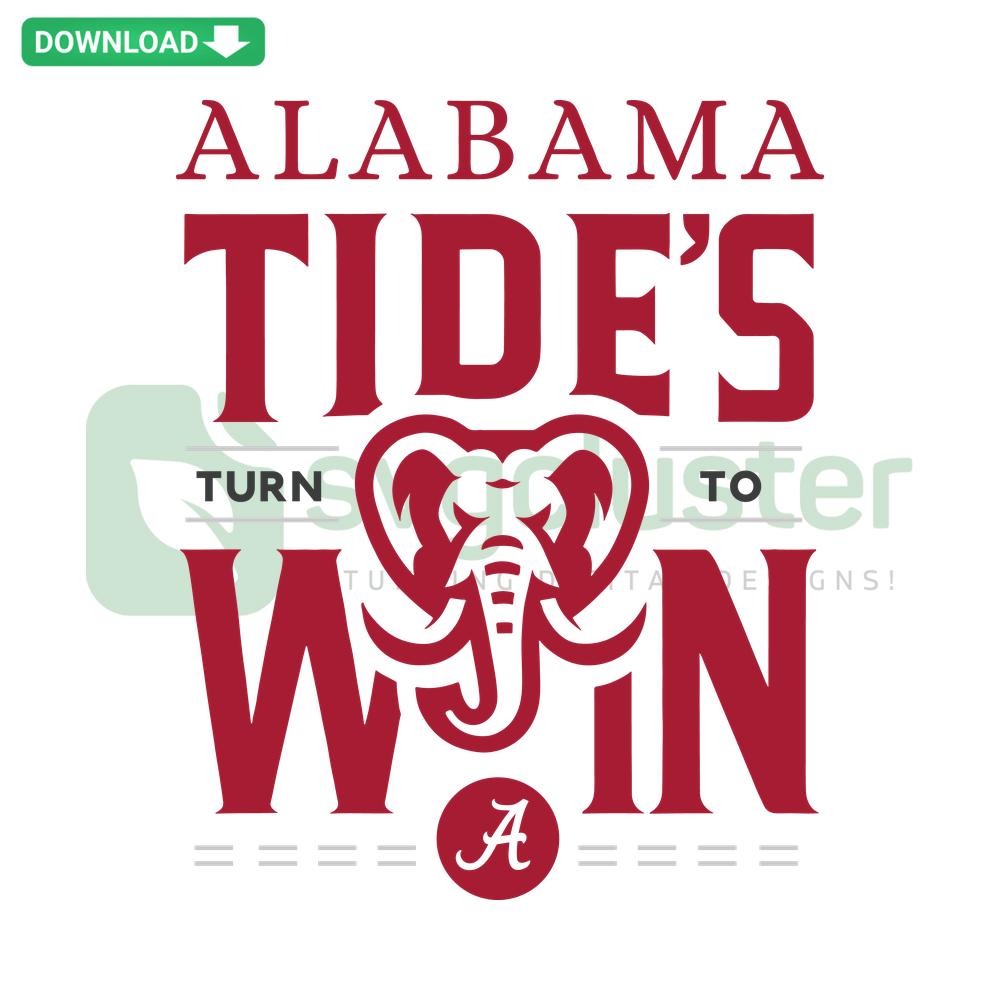

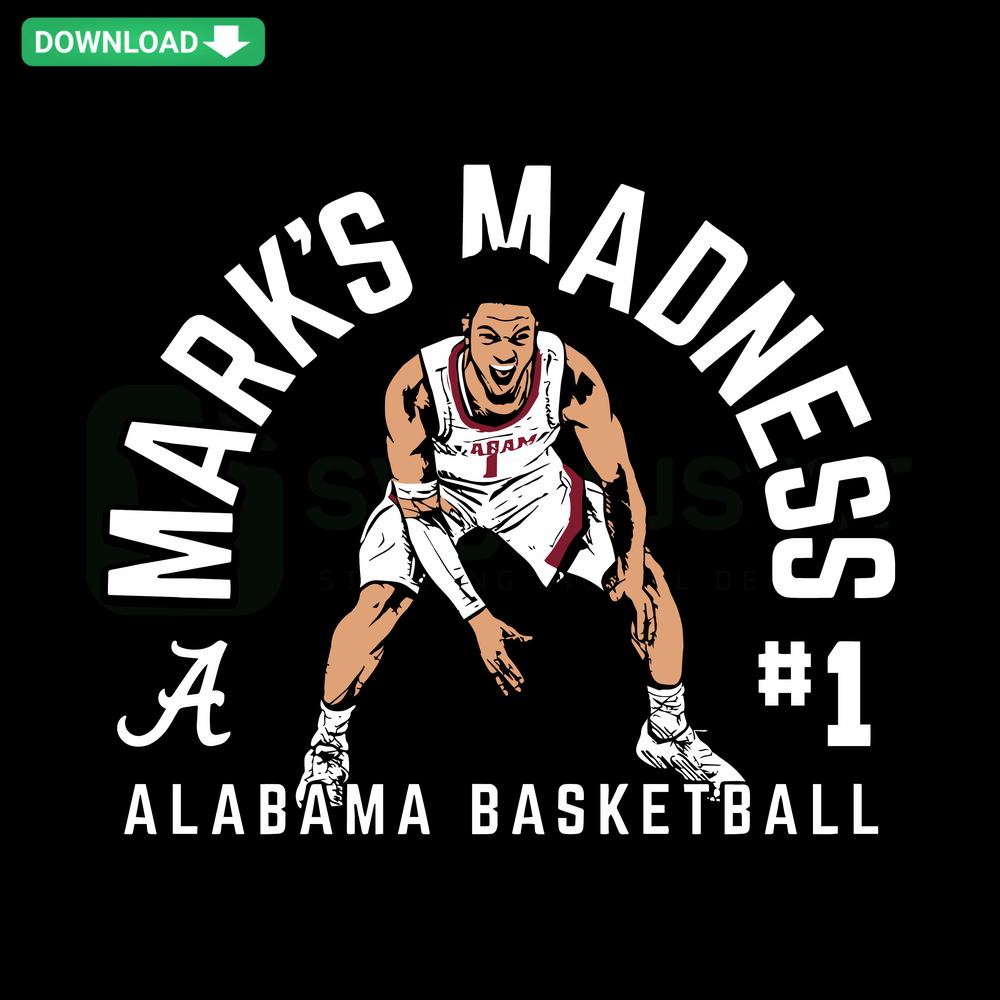
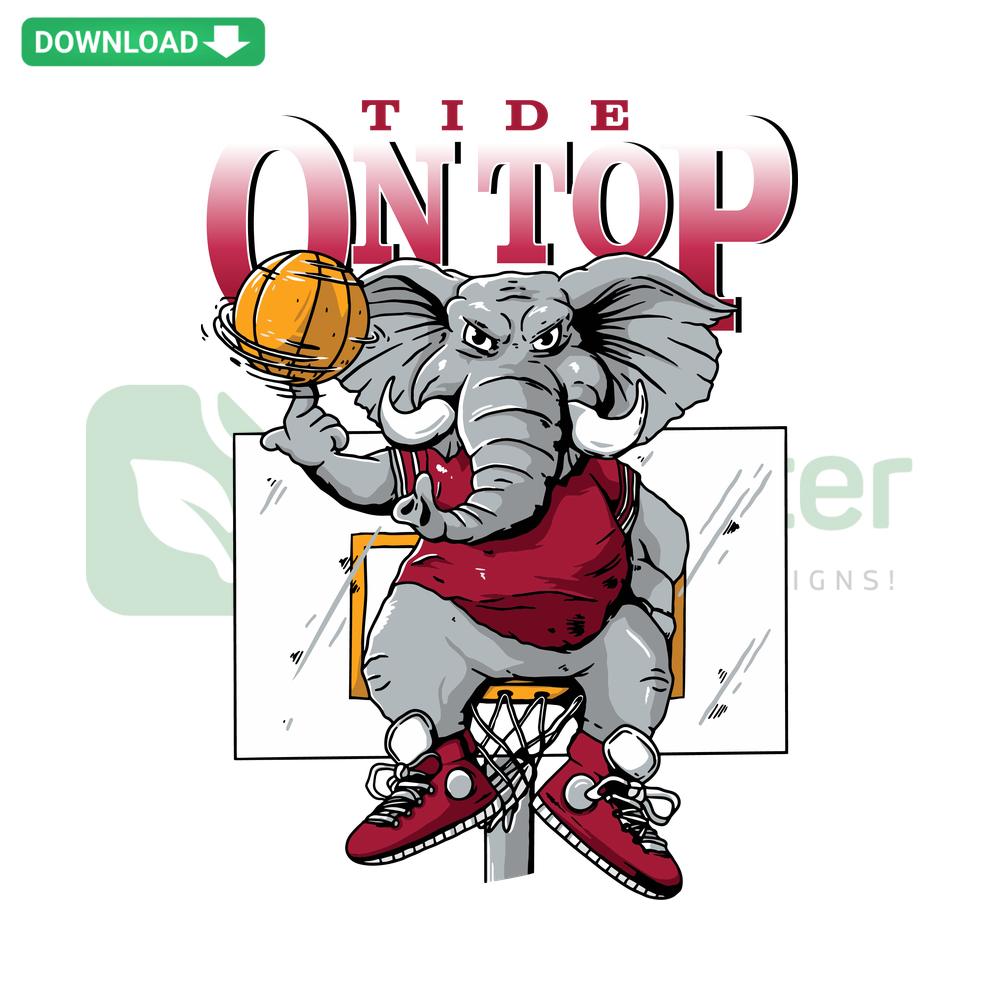
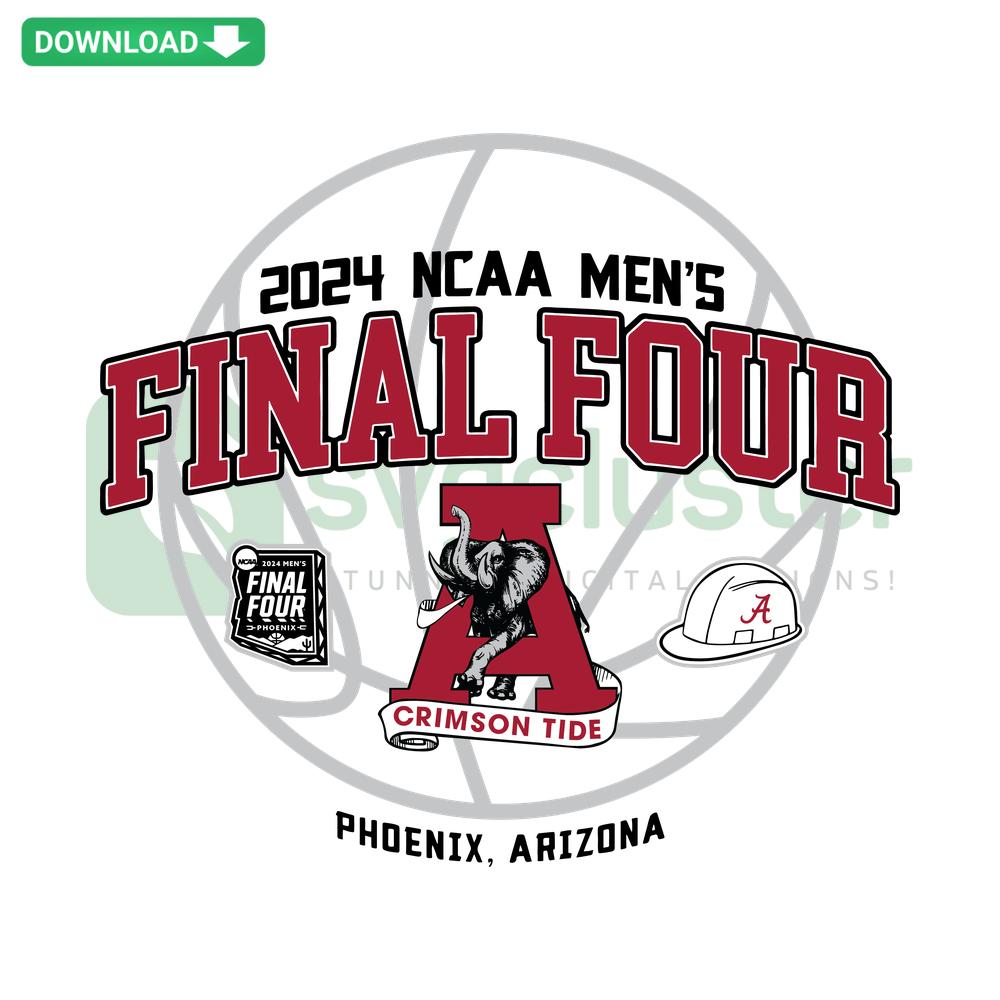
Reviews
There are no reviews yet.